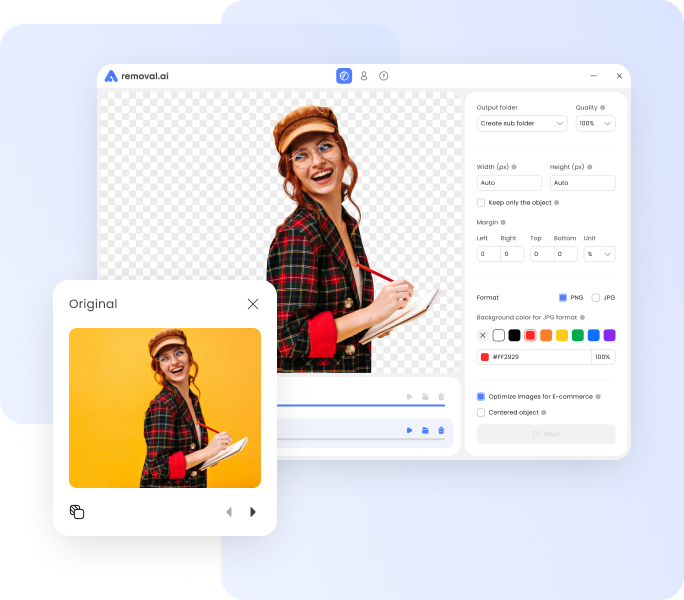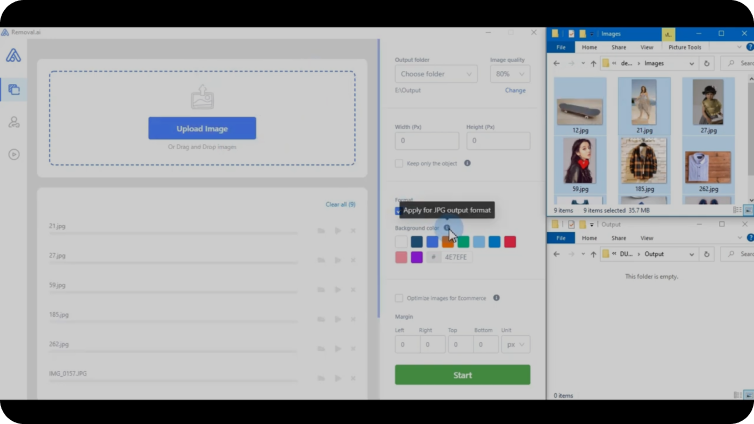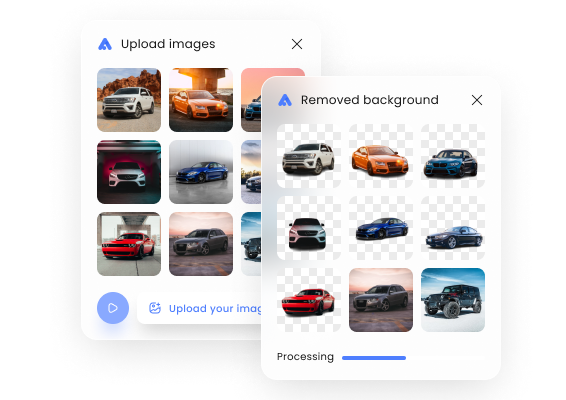

Fast and easy
Drag, Drop, Start, and Download.
Our background remover app for Mac or Windows can process hundreds to thousands of images. Let's save you more time and effort, optimize, and improve your workflow.
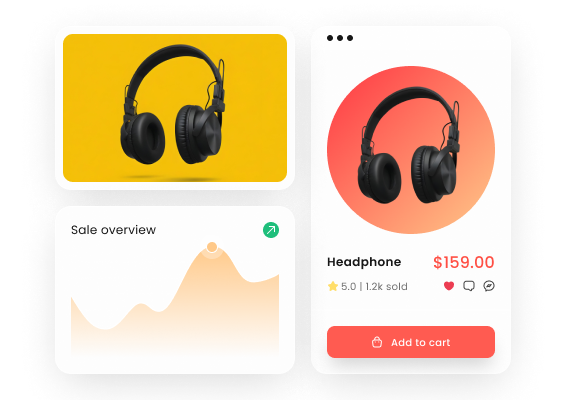

Optimize product images
Customize, change the background, and optimize your product images using our app.
Unlock more functions and settings to prepare your images for processing that's ready to be launched across various e-commerce platforms.
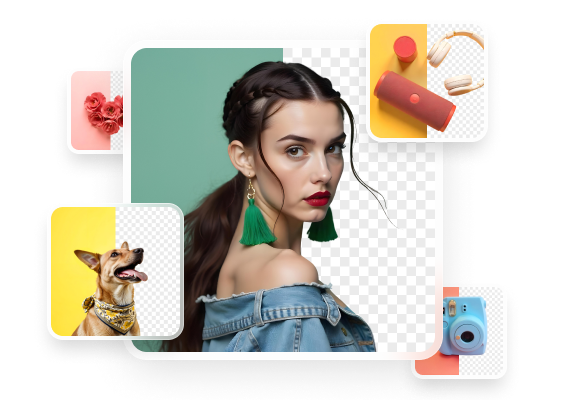

Exceptional cut-out results
Experience high-quality and professional cut-out images using the power of Artificial Intelligence.
Whether the edges are smooth or furry, our advanced background remover technology can get precise and clean background removal results. You can choose whether to keep the output in a solid, transparent or a white background.
Adding a background color
On “background color” setting, pick a color or input the color hex # to add background color.
Removing background for the whole folder
Drag the whole folder of images on the bulk uploader to remove background.
Frequently Asked
Questions
What is Removal.AI for Desktop?
Removal.AI app is an extension of our AI background remover with extra features and tools. It is downloadable and compatible with MacOS or Windows operating systems. By installing this app, you can now access Removal.AI's solutions easier and directly through your desktop.
What are the system requirements?
Windows: Windows 7/8/10 (64-bit).
MacOS: macOS 10.10 or newer (64-bit)
How much does Removal.AI for Desktop cost?
Downloading and installing Removal.AI's app for desktop is totally free, but you need credits to be able to use the background remover tool. Visit our pricing page to check our flexible plans and subscribe.
How to install Removal.AI for Desktop?
Step 1: Simply choose from the list of compatible OS and click it. The .dmg or .exe file will automatically be downloaded.
Step 2: From your downloads, look for the downloaded Removal.AI file and double click to install or follow further instructions as necessary.
Step 3: Check out your applications, look for Removal.AI and open it.
Step 4: Grab your API token, paste it on the app and save. If you don't have an API token yet, you should subscribe to Removal.AI so that you can get a full access to the use of our tool for your business.
What payment methods do you support?
We currently support payments made through Paypal and Cards (e.g., Mastercard, Visa, Maestro, American Express, Discover, Diners Club, JCB, UnionPay, and Mada)
Can I get a refund?
Yes. All subscriptions are covered by a 14-day money back guarantee. Thus within 14 days after you subscribe and you are not satisfied with the results, you can request a refund and we'll give your money back in full (restricted to 50 downloads).
Check our Refund Policy for more information.