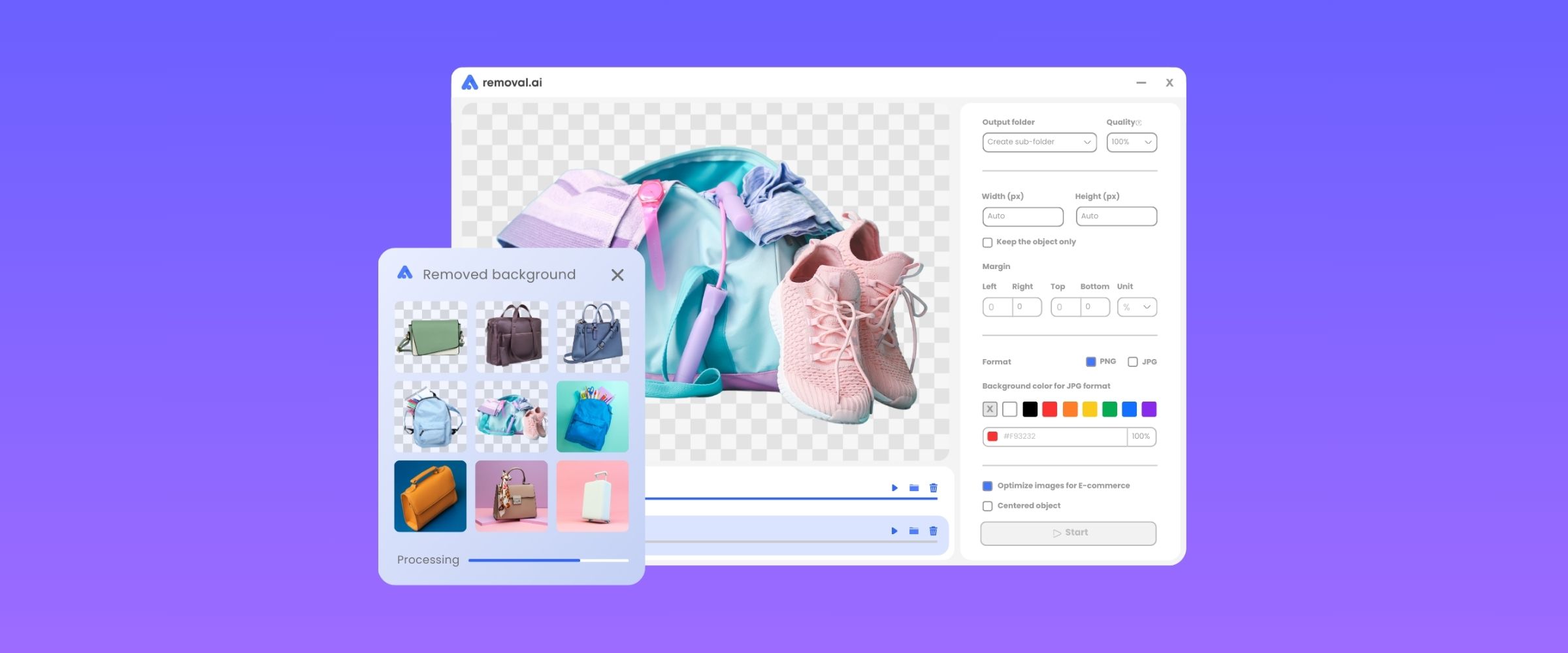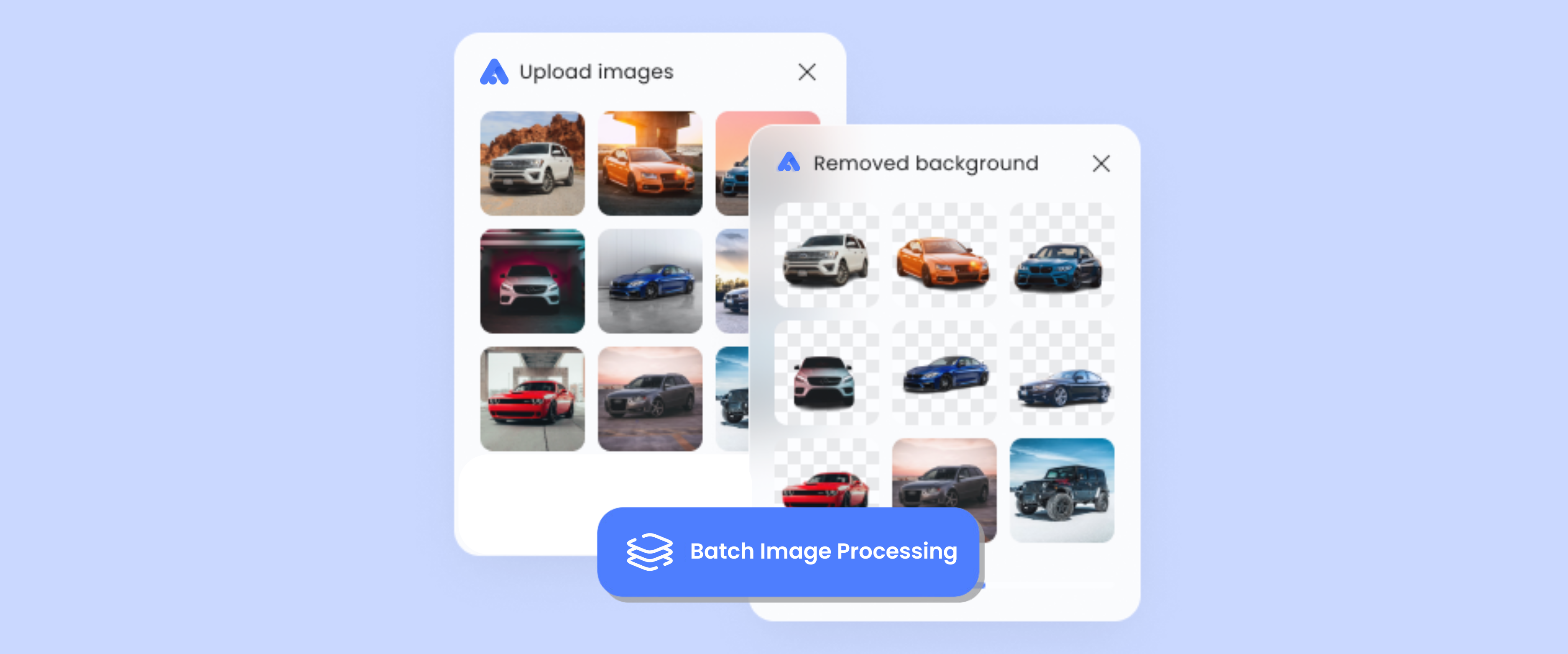Why Use An Image Background Changer to Create Presentations?
Presentations are a type of multimedia material with the purpose of being fundamentally informative, allowing the integration of text, images, graphics, sounds, and videos or movies on pages called “slides.” There are different ways of using the presentations, here we will discuss why an Image Background Changer is important for your presentations.
Backgrounds are the backbone of innovative graphics. The right background can showcase your visual content and give it the impact needed to capture the attention of your audience. Conversely, an unsuitable background can often have a detrimental effect on an entire creative project.
This is especially true when it comes to slideshow backgrounds. Most of the time, people only see the clutter once. But with introductions, it’s a whole different story. Depending on the length of your presentation, the background can be visible 25, 50, or even 100 times!

The majority of presentation speakers say their biggest challenge is how to format the slides to grab the attention of their audience. To create a slideshow worthy of the name, choosing an effective background image that captures the interest of your audience is essential.
Here are more reasons why you should use an image background changer for your presentations:
1. You Can Impress Your Audience
Enrich your presentations with attractive visuals! Have you ever witnessed a presentation accompanied by images so successful that they seemed to be the masterpieces of artists straight out of the Fine Arts? If so, perhaps you also believed that left to yourself, you would never be able to achieve such results?
It is true that succeeding in impressing an audience with compelling visual elements requires special effort. Luckily, the difficulty of creating images that the public will not fail to admire gradually fades thanks to the heaps of applications that offer ready-made solutions. With the best background changer and slideshow design tools in your arsenal, you can be very successful in this element!

2. You Can Design Your Own Business Card
You really excelled with the ideas you put on the table and you think an offer is on the way. What are you doing? Will you wonder at your phone to jot down their contact information? Are you telling them to write yours down on their phones? No. You make a quick exchange – your card designed properly.
Cards can be a reflection of who you are. Not only can you make a great first impression of yourself, but a distinctive business card can help close the deal and give someone something you’ll be remembered for. Each of these business cards is impressive, but they won’t be better than the one you design (imagine how good it will feel to give away business cards that you have designed yourself). With an image background remover, you can design an invitation without having to use a loud image.
3. It Guarantees Copyright Compliance
In a society where the image is more and more present, where communication goes faster and faster, the temptation for our marketing and communication departments is to use even more images, photos, and videos to ensure the promotion of products, company values, and brand.
Modern modes of communication, especially social networks, make it easy to distribute images that are also easily searchable and accessible. The image is everywhere and remains. It is therefore a real challenge for corporate lawyers to communicate with internal services to prevent a beautiful campaign from turning into a disaster.
Oftentimes background images contain materials that are potentially licensed so removing and changing the background of an image will keep you safe from compliance problems.
4. You Can Remove Background in Bulk
If you are used to creating many visuals for your social networks and this from your smartphone or computer, there are several photo editing applications, to embellish your images. Whether it’s image filters to apply, various settings like contrast, brightness, saturation, removing backgrounds, etc…, but also wording and more, there are a lot of background changer and eraser tools to know and test.
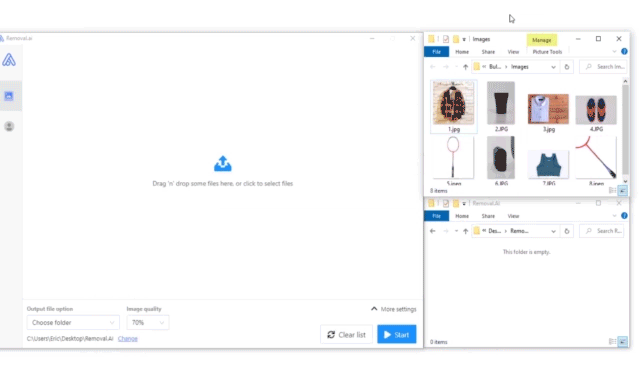
Some are essential, others are classics, especially Adobe applications. With these tools, you have a complete range to beautify your photos. The applications are free and some offer a paid offer in order to obtain more features. Tools like Removal.AI are free and can remove your backgrounds from multiple images in a few seconds. You can then manipulate and change background images according to your purpose. The great thing about these tools is that they are so fast, you can edit background from many images in no time!
5. It Enhances Visual Impact
This is undoubtedly a huge point of improvement for the thousands of PowerPoint presentations created every day. The slides are loaded with text and are a cheat sheet for presenters. It’s an ordeal for the public. The visual profile does not benefit if you load your PowerPoint presentations with texts that you will also read when presenting. The brain of the audience will start by trying to listen to you and read at the same time. They will pick up in a few minutes after your presentation because it will be impossible for them to focus on both.
Build visual slides. Nothing other than pictures, a few words, or a summary of what you just said. The purpose of the slides is to support your speech with something visual. This will help your audience to remember your posts. As far as possible, also think about mixing the media such as playing a video for example. In addition to punctuating your presentation, it will delight the visual profiles. This is certainly the easiest sense to solicit and that’s good because it is the most widespread dominant. By eliminating backgrounds, you are also secretly guiding your audience to focus on that which they are supposed to be focused on. The distracting backgrounds of certain images will deter them from understanding your point.
Your Turn…
Presentations are so ingrained in a corporate culture that it’s now one of the first things you learn to do on a computer. However, learning how to use Powerpoint, Prezi or SlideShare is not enough to make a good original presentation. Why? Because certain rules are essential to make a presentation original, eye-catching, and grabbing the audience’s attention. And these are not learned in school.
This explains, among other things, why 46% of people admit to being distracted during a colleague’s presentation. That’s why we have to learn how to make a good, original, and engaging slideshow and use transparent images. When done well, presentations can be terribly effective!
Try Our Background Changer
It is a good thing that there are many background changer tools today at your disposal. Removal.AI background changer will process your images, initially giving it a clear background for you to use however you wish, all of this is just a few seconds!
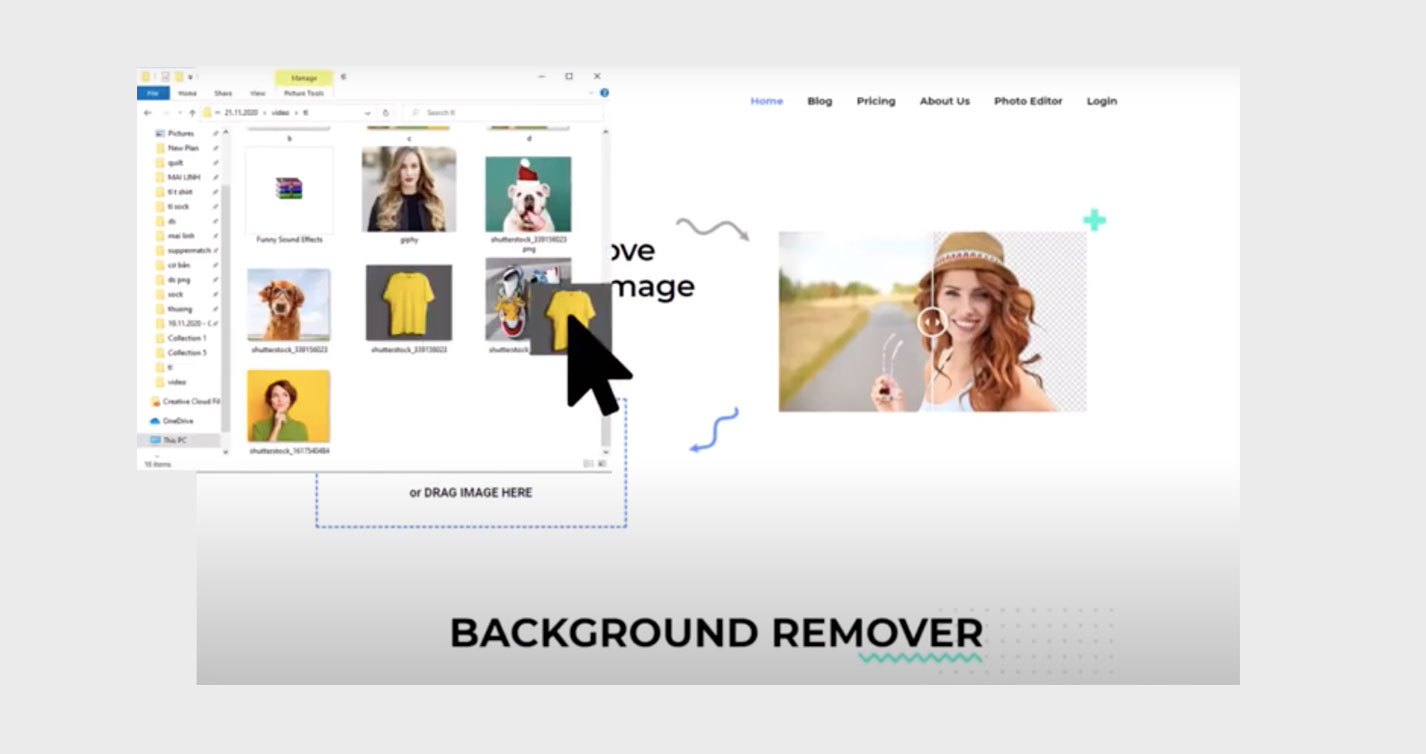
We highly recommend Removal.AI for your images as it is free to use by anyone and doesn’t require deep knowledge and mastery to use. Simply upload or drag the image you want to manipulate, and you’re good to go.
Removing backgrounds for images not only serves a marketing purpose, but it can also be the solution to many problems! We hope you enjoy using these tips to your advantage!